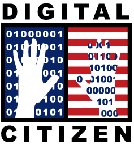- Check out the PowerPoint presentations to learn about digital citizenship.
- Adapt it for use at your site.
As noted above, digital citizenship is basically the safe, responsible, critical and pro-active use of technology. “Just the facts, ma’am.” Sometimes that’s all that people need in order to feel OK about an issue that they know little about – or have fears about. The PowerPoint presentations that are included in http://k12digitalcitizenship.wikispaces.com have all been successfully presented.
You will notice that a series of them are very similar, but each one has a slightly different perspective. When providing information, it is important to target that message to the specific audience, and to give them actionable recommendations. It really does take a village to help youth become good digital citizens, and each villager has a unique role to play, which is reflected in the presentations’ content and, to some degree, the tone.
As you also probably know, your message about digital citizenship changes as people become more aware and competent about the issue.
- For instance, people first need to become aware of the issue. What is digital citizenship? Why should I care? Factual information with a justified stance is a good start.
- Next, people might want to try it out on a personal basis. Can I do it? Thus, linking digital citizenship to personal interest, insuring a successful experience, helps smooth the way. Just-in-time training provides the support they need.
- The next step is finding ways to incorporate digital citizenship into their practice. How do I do it? At this point, you can help them identify concrete, appropriate strategies and giving them the tools to manage digital citizenship that makes sense to them. Examples are reviewing courses, developing a class web page, or assessing students.
- Once they work with digital citizenship ideas, people may question the return on their investment of time and effort in digital citizenship. Should I do it? This critical stance is a good time to help people determine the best match between outcomes and means. What’s the best way, for instance, to deal with plagiarism?
- Ultimately, people want to optimize their integration of digital citizenship, and may seek collaborators. This point is a wonderful window of opportunity for teacher librarians, and can signal a community of practice.
Discovery Exercises:
1. Open one of the PowerPoint presentations about digital citizenship. There’s one for older students (kids), parents, librarians, teachers, and administrators. Ask yourself these questions, and try to find the answers:
- What kind of information is provided?
- How does the information target the audience?
- What role does the intended audience play in digital citizenship?
- What actionable recommendations are posed?
- How do the notes help understanding or presenting?
- What stage(s) of digital citizenship adoption does the PowerPoint seem to reflect? What stage do you think you represent yourself?
2. Look at a second PowerPoint, and compare it in terms of the above questions.
3. These presentations are pretty long. Sometimes it’s better to have one short message, and present a couple of times as people transition from one stage to another. How might you change the PowerPoint to make it more effective?
4. Experiment with the PowerPoints. Customize them to your needs – and the needs of your pilot-test audience. Test one with a friendly audience, and see how they react. Make sure you think about their stage of adoption. In the process, you’ll learn more about digital citizenship yourself.
5. If you have a blog, jot down your experiences and your feelings/reflections about the PowerPoints. What did you learn, and what aspects of the PowerPoint helped you learn? How might you use these PowerPoints? What worked, and what needs work?