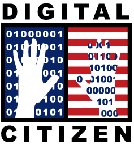- Try out some tools that can be used to foster digital citizenship.
- Match tools with digital citizenship standards.
Sometimes technology is approached from a tools perspective, just as keyboarding has been a skill taught in school under different guises. What is typed is less important than how it is typed. Nevertheless, the reason for learning this tool is to facilitate writing. That process applies to many technology tools.
Nowadays, hardware seems to be easier to learn, at least the basic level operations so they can focus on the application of that tool more quickly. For instance, students can usually figure out how to use a simple digital camera or Flip camcorder in a few minutes, and use that equipment to record and capture image, sound and movement. With the advent of Web 2.0, the number of technology tools, particularly software applications, has proliferated. The underlying reason for many of these tools is communication, including interactive or dynamic communication.
Digital citizenship is needed to insure that students use these tools for positive purposes, not abuse them. It is the ability to broadcast digital images around the world instantaneously, for example, such actions make cyberbullying so devastating. The more knowledgeable that the school community is with technology tools, the more effectively they can determine the role they play relative to digital citizenship.
Discovery Exercises:
1. Go to the wiki’s Resources pages. Choose one of the tools listed, and learn about it; think “play.” You might want to choose a tool you’ve heard about, or by its stated function. Make notes as you explore the tool; think about these points:
- What is the function of the tool?
- How easy is it to install and navigate?
- What are its technical features and requirements (e.g., plug-ins, RAM, file transfer, peripherals)?
- How easy is it to learn the basics, and use it?
- What are its essential and special digital literacy/communication features (e.g., image, sound, interactivity, information manipulation)?
- How would you teach it – and its use? NOTE that at the end of that section there are several tutorials listed; you may want to look at those as you explore your chosen tool (Commoncraft is great! -- and would be a fun way to get students to create a tutorial).
2. As you work with the tool, think about how it might be used to foster digital citizenship. For instance, Audacity is a good tool for creating podcasts, which can be used to communicate about content or promote a social cause.
3. Match the tool with content standards, including library standards. Brainstorm how you can incorporate the tool into a lesson or learning activity that facilitate or supports digital citizenship. Blog your ideas.