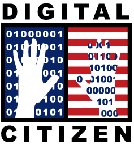- Explore some of the resources that can inform you and your school community.
- Consider ways to use them.
Digital citizenship is a “hot” topic today, as you can tell from the long list of websites included on the wiki Resources page. Many organizations and educational entities realize the importance of digital citizenship and its many aspects, and are trying to find ways to educate the populace.
As you have seen already, this librarian-built wiki has a bibliography of resources; think of it as a starting point for locating relevant information on digital citizenship. The wiki page of digital sources are roughly categorized by subject, as much as possible without duplication although some sites could easily be listed under several headings. The basic guideline was to list them under the most general relevant category applicable. Having a single page of resources makes it easy to print out, and extract for your own webliography.
The bottom line? Librarians can support their school community and their peers in promoting and teaching digital literacy. Librarians are the “glue” and the heart connecting the digital citizenship curriculum.
Discovery Exercises:
1. Go to the wiki Resource page, and skim through the headings. What kinds of topics do you see? What different approaches to digital citizenship might you employ?
2. Explore! Choose a couple of resources for each of the following:
- General: What topics do they cover? Who is their audience? Who is the creator of the website? What do you think is their agenda?
- Organizations: Who is the creator of the website? What do you think is their agenda? What is their scope? How do they link with subject matter or age level?
- Curriculum: How does this curriculum fit with your school’s curriculum? Does the curriculum seem like a stand-alone set, or could it be integrated well within your school’s curricular structure? How might this curriculum be adapted for your school’s use, in the final analysis?
- Activities and engagement: How do these resources foster student engagemet? What interactive aspects might be useful for you to apply?
- Cyberbullying, plagiarism, etc.: When would a topic-specific approach to digital citizenship be appropriate? How might these websites be helpful to different school community members (e.g., teachers, administrators, parents)?
- Literacies: How do different kinds of literacies intersect with digital citizenship? How might digital citizenship foster fundamental literacy?
- Tools: How might a tool-based approach be a way to grab students’ and teachers’ attention relative to digital literacy? What are the features of each tool, and how does that tool uniquely address or foster digital literacy?
3. Create a “Top Ten” list. “Top ten” lists can be fun and engaging for users. Based on your experiences with these modules and other activities, and considering the digital citizenship interests of your school community, develop a “top ten” list. It could be tools, lesson plans, articles, videos, or really specific lists such as “Top Ten Resources for Digital Citizenship for Rainforests.” A good way to archive this list is on a social bookmarking site (see http://en.wikipedia.org/wiki/List_of_social_bookmarking_websites). Consider submitting it to this wiki.